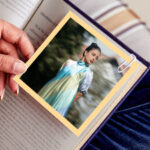To create an image photo book, you need to choose the right photos and images that best show the theme or idea that you want to showcase with your photos, and here you can pick so many types of themes and ideas for your photo book to showcase them in your collection. This guide will show you how to create a photo book, from choosing your photos to setting up the final designs you can make a stunning book that reflects your own photography style.
Gather Your Images For Photo Book
For this first step, you can begin by picking and gathering all your photos either online or from your storage and put them in one place or folder. This way you can choose the best ones for your photo book. You can use a computer or your phone to look at the photos and pick them up. Select the best photos for your book and then use a computer or phone to order them. Organize them in folders for easy access when uploading.
Curate and Select the Best Images
Now that you have all the photos you want to use in your photo book in one place, you can now choose the best ones for your photo book. So, here look for images that really stand out for you, showcase your unique style and liking, go as per a theme, and represent your cherished memories. You can choose from a variety of photos, like portraits, landscapes, and some cool candid shots. Also remember that in a photo book, quality is more important than the number of photos you want to include. If you wish you can ask a friend or family member for advice to help select the best images that best represent your story.

Consider Layout and Design
Next, now that you have all your favourite photos selected and ready to go, you should now plan the layout of your photo book creatively by deciding on page arrangement, how you want the photos to appear on that particular page of the book, and the layout design. This will help you create a cohesive look on the pages, and also make sure that the photos fit perfectly on the page without any cuts or misses.
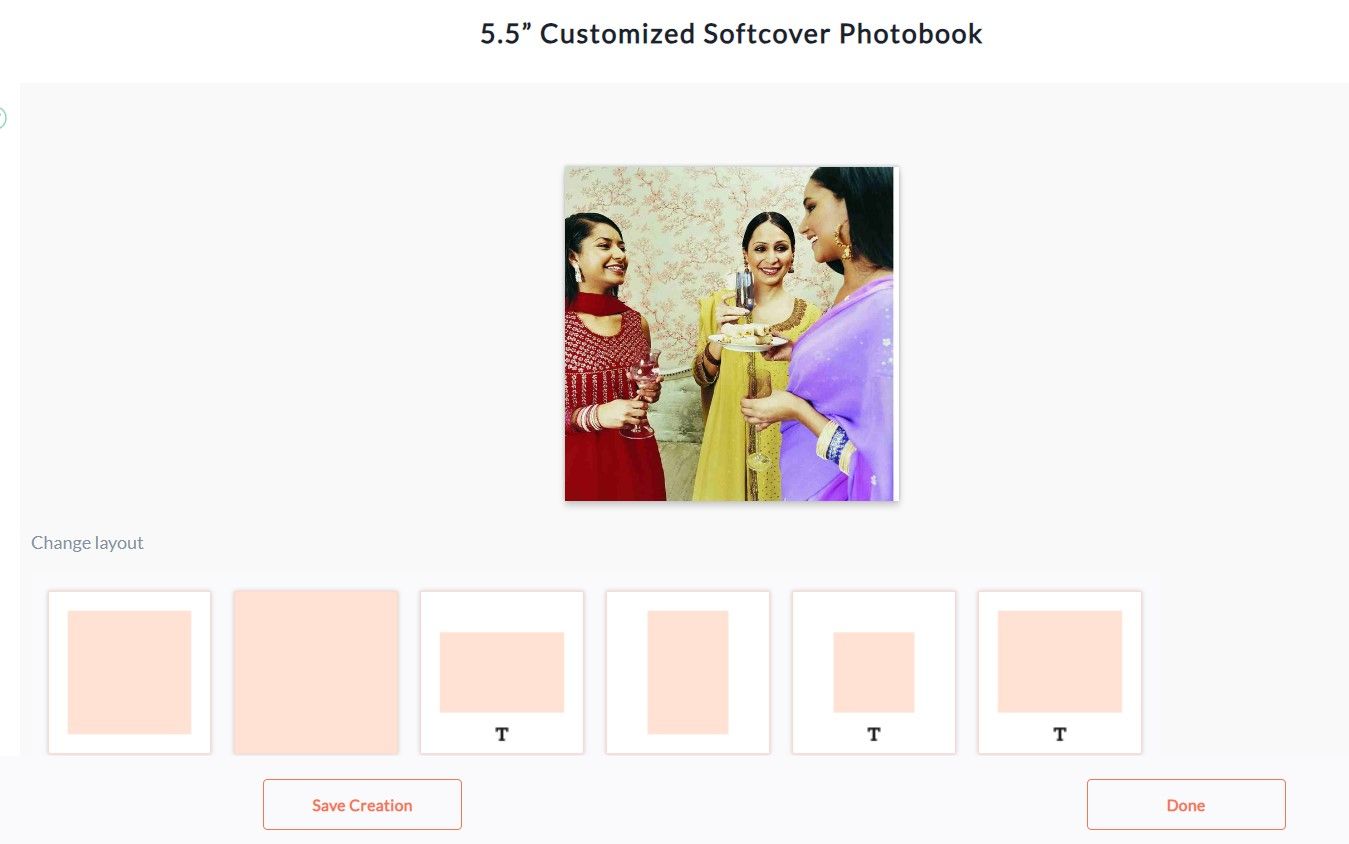
Softcover Photobook
This style of Softcover photo book is the best option to put together your special memories and cherish them for years to come. The pages of the photo book are usually glossy paper giving a premium feel to your photos and showing them beautifully. You can choose from many number of pages for your photo book like 20, 32 or 40 pages to display all your favourite photos. You can customize the layout, design and photos of your choice to add to the book.

Hardcover Photobook
Choosing a hardcover photobook is the best choice when you want to store and preserve your photos for long. The photo book comes with a hard cover that has a premium matte or glossy finish and is also bound using high quality materials that are durable. You can choose the number of pages and also keep the layout and design for your photo book to show the photos of your choice. The photo book is a great gift for special occasions as it shows you have put in a lot of thought and effort to make and customize this photo book for your loved ones.
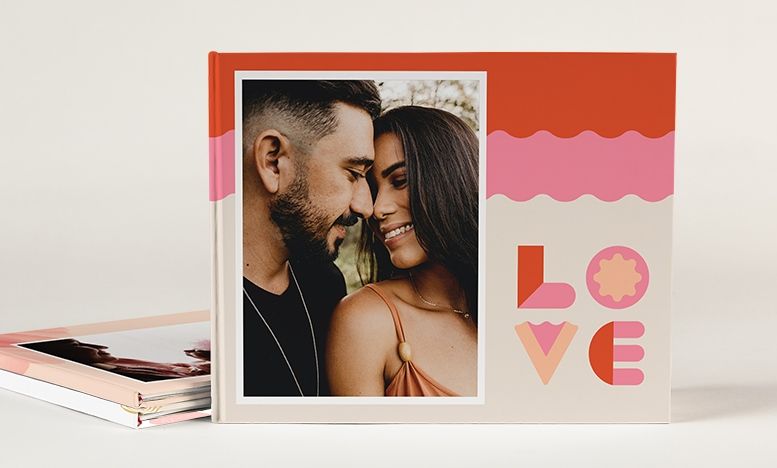
Layflat Photobook
Layflat Photobook: This unique type of photo book allows you to showcase your best memories in a photo book that provides a lay-flat design. Because of this design, you can showcase landscape photos better without the pages folding onto the photos, giving a professional feel to your photo book. They are great options to showcase your wedding, birthday, festive, and travel photos as the book features thick pages. You can customize the layout and design of the photos of your choice and add as many pages to the photo book as 20, 32 or 40 pages.
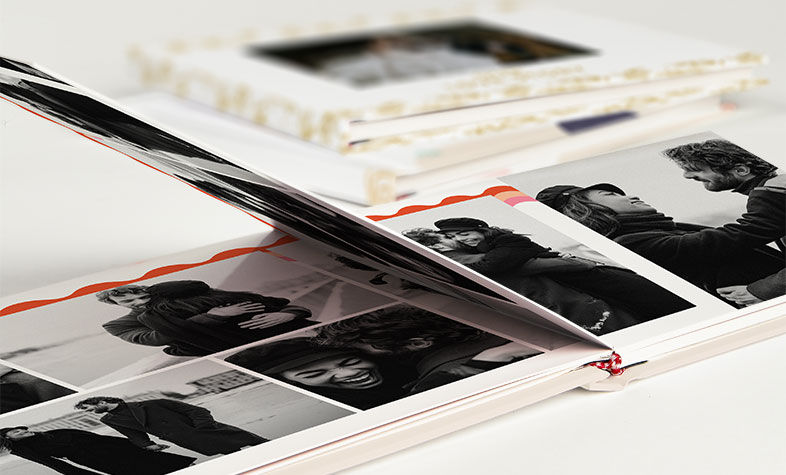
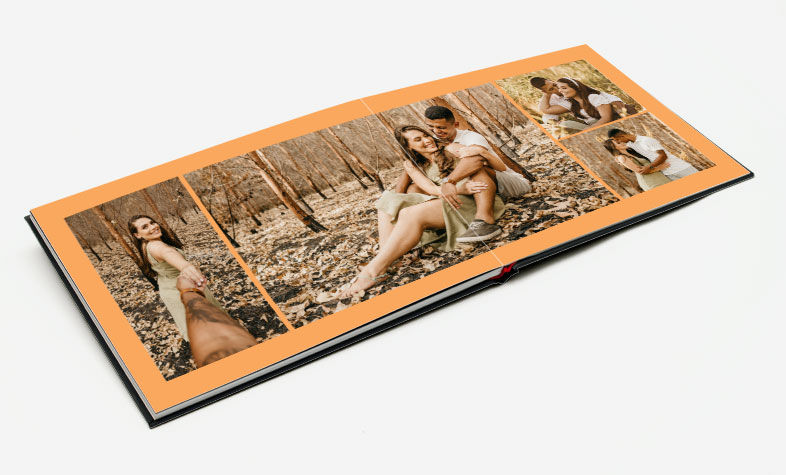
Incorporate Captions and Text
Did you know that you can also add captions to your photo books? This way you can add some emotional, funny, quirky, and cute messages to describe the photos or memory making it even more special and unique. You can include quotes, song lyrics, or inside jokes that are meaningful to you and your family, so be creative and choose different fonts and colours, that add to the theme and style of the photos and book.
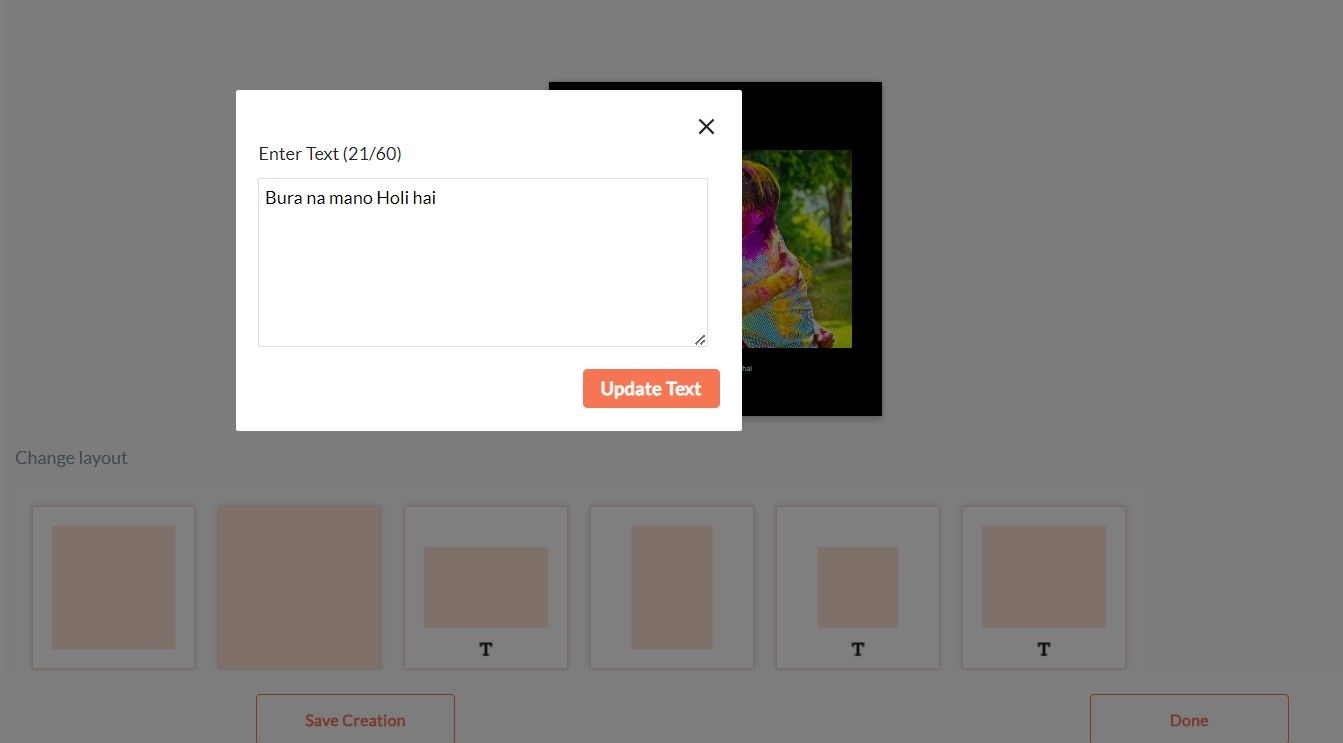
Review and Edit
Before you finalize the design and send the book for printing, it is important to check your photo book and see if you want to make any changes to the overall design, layout, images for a photo book, captions, etc. This way you know that the book is perfect for printing and good to go. Once this step is done and you’re satisfied with the final product, you can upload your images and order your custom softcover photo album.
Printing and Quality Considerations
Now that we are at the last step of the process, which is printing, make sure to choose high-quality paper, like glossy or matte finishes, so that your photos look professionally put together in your photo book. You can also choose the thickness of the paper, and remember that thicker paper usually feels more durable and is of a higher quality standard.
Conclusion
By following these steps you can create your own unique photo book to store all your photos and important memories to look back on whenever you wish to. At Zoomin, we provide premium quality guide photo book for every occasion or just to showcase your everyday photos, you can choose us to experience our photobooks for any occasion.
FAQ
How many images should I include in my photo book?
Depending on the size of the photobook and the number of pages that you select, you can choose up to 9 photos on a page of the photo book. You can add more in a page if they fit well in the layout.
What if I only have low-resolution images?
Though low-resolution images may lead to low-quality printing on the photo book, you can enhance the images and then upload them for better use.
Can I mix black-and-white and Colour photos in the same photo book?
You can choose both black and white as well as coloured photos in the same photo book to create a unique layout and design.
How can I choose the right photo book size and format?
The right photo book size, as well as format, mainly depends on the number of photos you are choosing to show in your photo book. You can choose smaller photos for general photos and larger size for events and occasions.