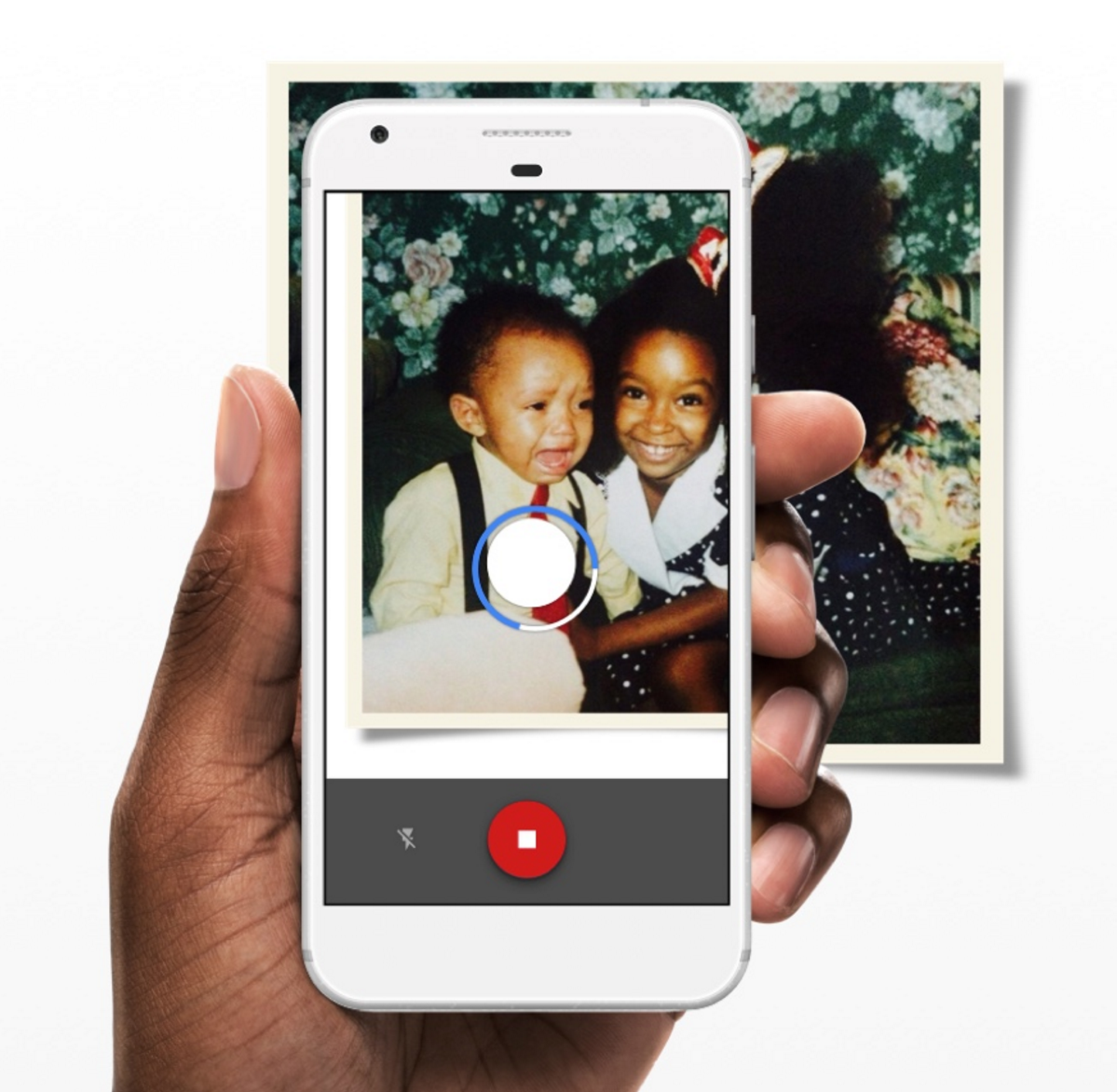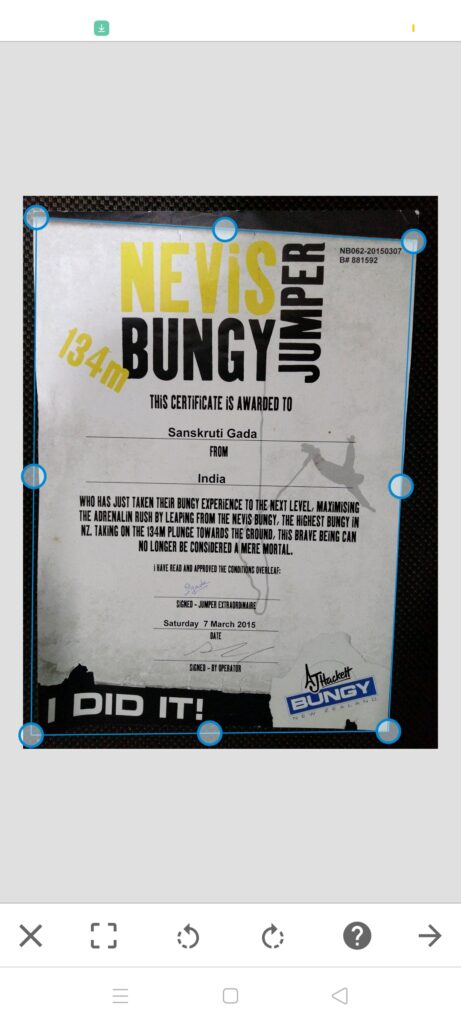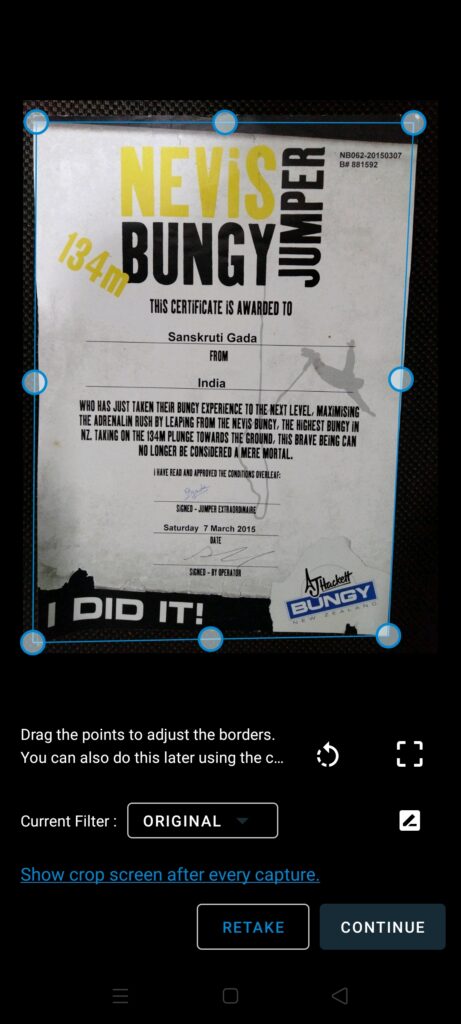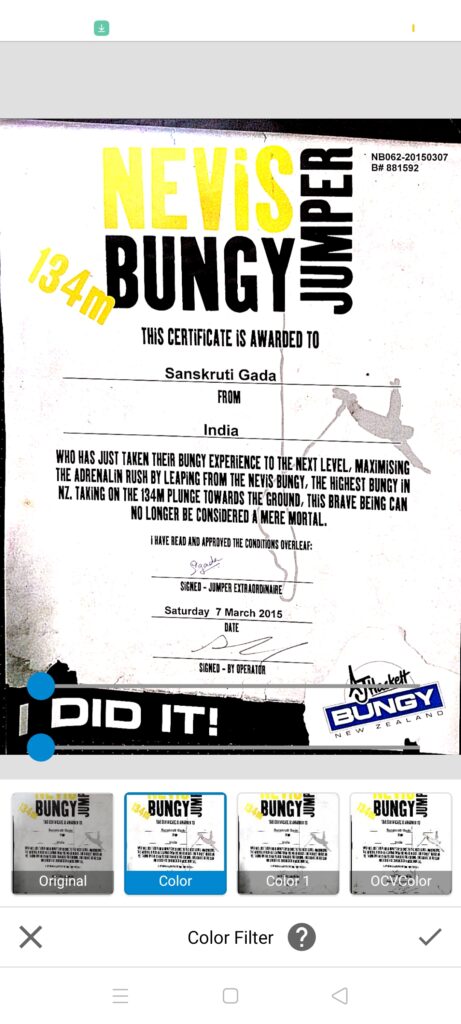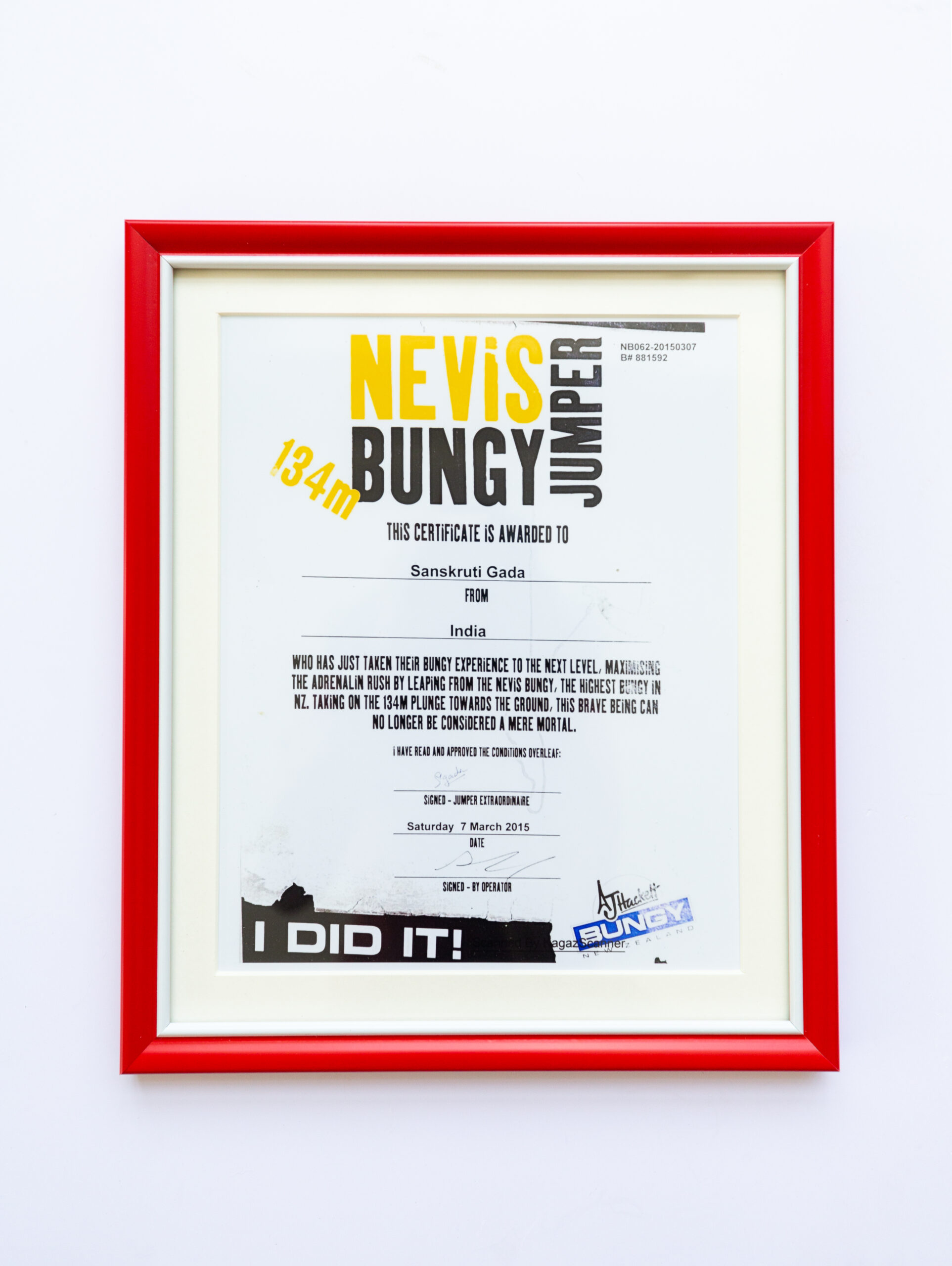Follow this easy guide to convert any old or new photo into a digital scan. Whether it is your old photographs, newspaper articles, documents, certificates, concert tickets, printed photographs, child’s artwork etc. – follow these three steps to get them on your device.
Step 1: Download some free scanning apps like Genius Scan, Cam Scanner or Google PhotoScan app etc.
Step 2: Just keep your document on a plain background with ample light.
Step 3: Scan it through the app – here you can edit/crop the image as you like!
That’s it!
TIP: Now use these scans to upload on the Zoomin App or website. Use them to create Photo Frames, Photobooks, Calendar’s, Photo Prints & more!